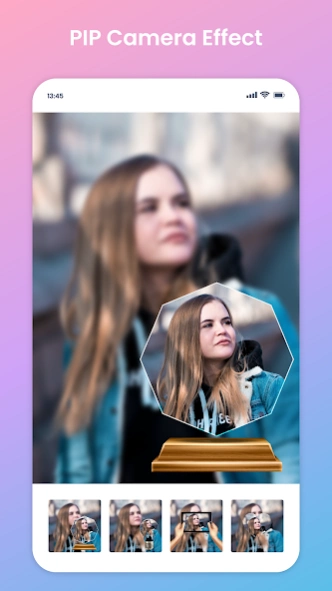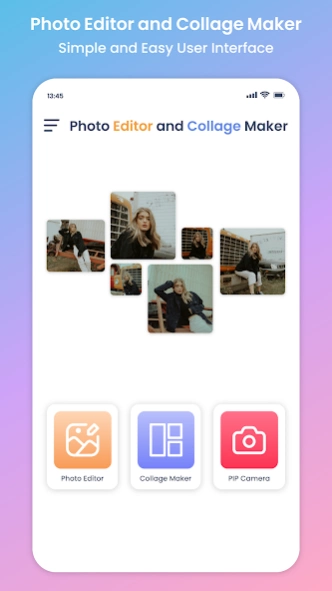Photo Editor Lab Collage Maker 1.6
Free Version
Publisher Description
Photo Editor Lab Collage Maker - Do you want to edit photos, Let's use photo collage & picture editor to layout
Photo editor lab collage maker is an amazing photo collage with a picture editor app. Collage maker provides you with the pictures filters in App. Our Collage app offers everything regarding edit photos with a single touch. Users can insert multiple effects on their snaps by using the picture editor app simply. This editing app has numerous features such as effects, rotation, overlay, crop, insert text, put frames, add stickers, draw through a pen, and other adjustments (Blur, Brightness, Contrast, Saturation, Sharpness, and Vignettes) in pic editor.
Photo Collage Maker
Editor app helps you to make a graceful photo collage. Select the snaps for making collages from a mobile gallery via a photo editing app. Users can create a picture collage with a maximum of 9 clicks and edit photos easily. App provides you with multiple layouts for photo edit and making a collage. It has different photo filters in collage maker such as layout, borders, background in multi colors, effects, edit text, and lots of stickers.
PIP Photo Edit
It is an interesting Photo PIP Editor and the most trending feature of photo editing in the app. PIP stands for pic-in-pic, which means users insert a photo in a frame and the same picture is visible in the background but with a blur feature in Photo editor lab collage maker App. There are various wonderful frames in pic editor. Just select photos from the phone gallery and edit image by applying amazing frames and filters.
Feature of Photo editor lab collage maker
- Insert various photo effects & filters
- Bring different features of picture editor such as rotation, crop, overlay, edit text, put frames, stickers and draw anything.
- Blur images
- Make collages via app photo editor
- Collage layouts
- Add text to picture collage
- Adjust saturation, brightness, sharpness, and contrast in pic editor
- PIP editing
- Background effect on photo collage
Picture Editor & Effects
Modifying photographs is now easy, just use photo effects or filter app to change it. Image editor helps you to facilitate edit photos in seconds. Users can crop, rotate, edit text on pictures, overlay, add a frame on an image and add stickers easily. There are numerous attributes in pic collage to blur, adjust saturation, high or low brightness and vignette the edge via photo editor.
Pic Collage maker
Picture editor is a wonderful app that provides you to customize your multiple clicks in a one collage easily via Photo editor lab collage maker app. Select your own various photos from phone gallery and make an awesome collage. While photo editing adjusts the border of picture, changes background color, put cute effects on collage, and adds text and stickers on it. Users can rotate the angles and sides of the photo during edit.
PIP Photo edit Camera
PIP stands for pic-in-pic has a blender effects feature that helps you to show your picture in a defined frame as well as show blur photos in frame background. Photo filter feature provides the ability to change picture effects, rotate and crop. There are multiple frames for apply such as mobile, bulb, video, smart tab, circle, heart, and octagon shapes via Photo editor lab collage maker. Users can choose a frame to photo edit according to their desire by filters.
Photo Editing & Collage
Use the image editor app on your mobile phone to edit photo with multiple features. You can edit photos while using the smartphone pic editor app and manage them according to your will. Users can use a photo editing app to create a wonderful profile picture for their social media accounts with one tap. Collage maker is an outstanding photo editor & collage layout that allows you to sum up different pictures in a single frame.
About Photo Editor Lab Collage Maker
Photo Editor Lab Collage Maker is a free app for Android published in the Screen Capture list of apps, part of Graphic Apps.
The company that develops Photo Editor Lab Collage Maker is Digital App Valley. The latest version released by its developer is 1.6.
To install Photo Editor Lab Collage Maker on your Android device, just click the green Continue To App button above to start the installation process. The app is listed on our website since 2023-12-28 and was downloaded 1 times. We have already checked if the download link is safe, however for your own protection we recommend that you scan the downloaded app with your antivirus. Your antivirus may detect the Photo Editor Lab Collage Maker as malware as malware if the download link to com.photo.edit.collage.maker.art.PIPcamer.editor is broken.
How to install Photo Editor Lab Collage Maker on your Android device:
- Click on the Continue To App button on our website. This will redirect you to Google Play.
- Once the Photo Editor Lab Collage Maker is shown in the Google Play listing of your Android device, you can start its download and installation. Tap on the Install button located below the search bar and to the right of the app icon.
- A pop-up window with the permissions required by Photo Editor Lab Collage Maker will be shown. Click on Accept to continue the process.
- Photo Editor Lab Collage Maker will be downloaded onto your device, displaying a progress. Once the download completes, the installation will start and you'll get a notification after the installation is finished.